 8
8
As most of you know we have setup your Chromeboxes with an extension that will allow your Chormebox to not go to sleep and lock you out after just a few minutes, as well as the monitors too.
Keep Awake Extension
To use the Keep Awake so that your Chromebox does not have your monitors fade away to have no display you will need to make sure the extension shown below is set to the “Sun” icon which will override the setting to turn displays off.
-
Look in the top right corner and if you see a “Sun”, “Sunset”, or a “Moon” icon you will just need to hover your mouse over it and then press it for it to turn into the “Sun” icon which will keep your displays on as well as your Chromebox too and keep both from sleeping and locking you out.
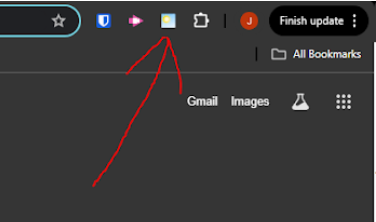
-
The “Sunset” icon for it keeps the Chromebox from sleeping but will still turn screens off, and the “Moon” icon basically makes it to where the device will behave as if the extension wasn’t there and will do as the Chromeboxes have been doing.




