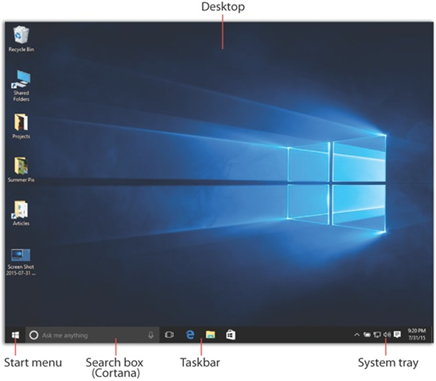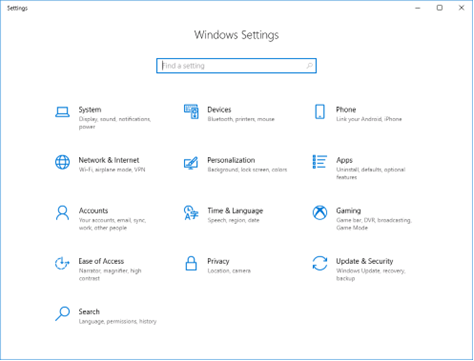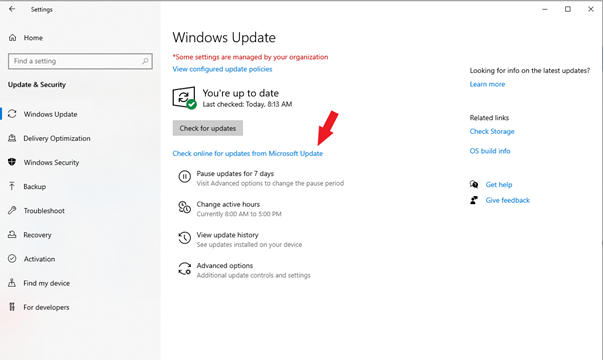14
14
As the year progresses and finishes up and Fall hits we will run into situations where I may be unable to stop and get the cameras up for you in the event an update day hits or a random scenario occurs not update related. However, I want to give you the steps you’ll need in such a cases that I am unable to come to your building to get them back up and running immediately.
Scenario 1:

-
Update days: On the second Tuesday of each month new Microsoft updates come down that 9/10 times will result in cameras going down that very same day. In the event this happens do the following steps with accompanying pictures to better illustrate to get the camera PCs back up.
-
First click on the bottom left Start Menu on your desktop
-
Next find the Update & Security section and click on that.
-
Now that you are here don’t click the “Check for Updates” button instead click on the blue “Check online for updates from Microsoft Update” as that will go out and look for the updates that are missing.
-
Most of these updates will update and show they are done by disappearing from the list. However, most updates will need to let sit for a while so let them sit and take note of the “STATUS:” area below the update. When all remaining updates say “STATUS: Pending Restart” go ahead and restart that camera pc but only once they all say Pending Restart or they will be half complete and cameras may not come back up still. There is an update that begins with “2024-01 Security…” that one will fail each time, it was a January update that Microsoft had issues with and other users did as well and it is remedied with current updates but it still shows up so it will error out but that one you can disregard.
-
Once you restart the machine click on DW Spectrum icon on the desktop and you’ll see the following screen
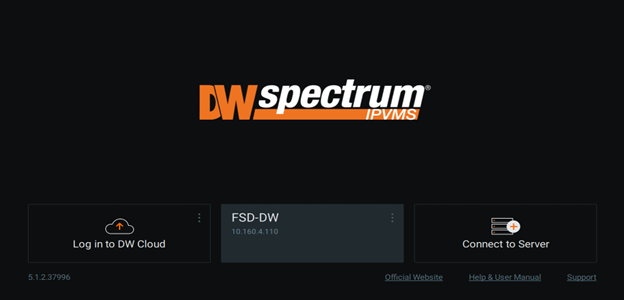
-
The middle option is the current server that was running before the updates were needed and will appear online again (not saying offline anymore) click on that and cameras will be back up and running again.
Scenario 2: Random Flukes in the system caused by outages or other non update related issues
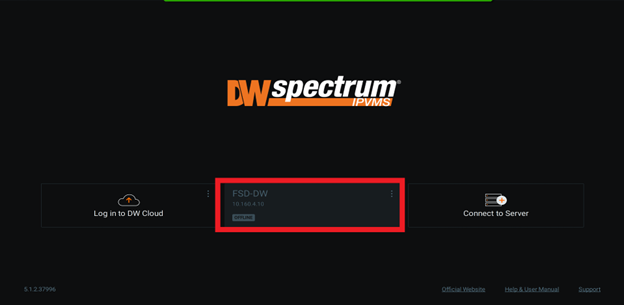
-
As of the current moment this scenario is the only other time I have had cameras on the camera PCs go Offline. If this occurs simply restart the PC and once it is back up do the same and select the middle option and cameras will be back up again (similar to the image from Scenario 1 make sure the camera server selected does not show a Offline indication)
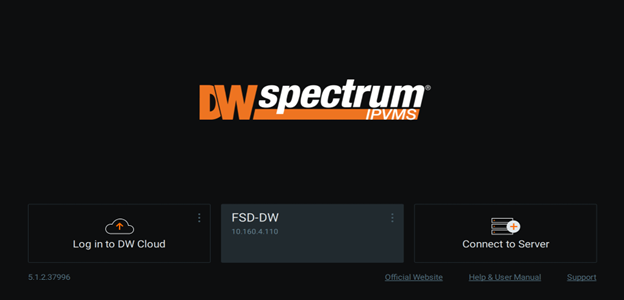
If there are any further questions on such days and I am available via email make sure to email me regardless so that I know there was an issue and if the cameras are back up and running. I appreciate you all for being patient with this system and understanding of the updates when they arrive currently.